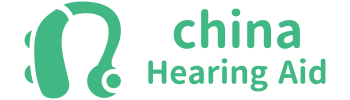Do you want to hear better with your Android phone?
Let me show you how easy it is. Today, hearing aids are smart. They use Bluetooth. You can connect them to your phone. You can listen to music, calls, and more. It is simple. It is fun. It is for everyone.

Why Do You Need Bluetooth Hearing Aids for Android?
Hearing is important.
You want to hear your family. You want to hear your friends. You want to hear your favorite song.
But sometimes, hearing is hard.
Android compatible hearing aids help you. They make sounds clear. They make life easy.
What Makes a Good Bluetooth Hearing Aid for Android?
Let’s look at what you need:
- Direct Android Streaming:
You want to stream music and calls right to your ears. - Easy App Control:
Change the volume. Pick a program. All from your phone. - Rechargeable Batteries:
No more tiny batteries. Just charge and go. - Hands-Free Calling:
Talk on the phone. No hands needed. - Great Sound Quality:
Hear every word. Hear every note. - Different Styles:
Choose from BTE, RIC, or ITE. Pick what fits you best.
How Do Bluetooth Hearing Aids Work with Android?
Bluetooth is a way for devices to talk to each other.
ASHA (Audio Streaming for Hearing Aids) is a special way for Android phones to send sound to hearing aids.
Bluetooth Classic is another way, but it uses more power.
With ASHA, you get:
- Low energy use
- Direct streaming
- Clear sound
Top Brands for Android Bluetooth Hearing Aids
Here are some of the best brands and models:
| Brand | Model Example | Key Feature |
|---|---|---|
| Phonak | Lumity, Paradise | Universal Bluetooth, long battery |
| Oticon | Real, More | ASHA support, clear sound |
| ReSound | OMNIA, ONE | Great app, easy streaming |
| Starkey | Genesis AI, Evolv AI | AI-powered, Android streaming |
| Signia | Pure Charge&Go, Styletto AX/IX | Stylish, ASHA support |
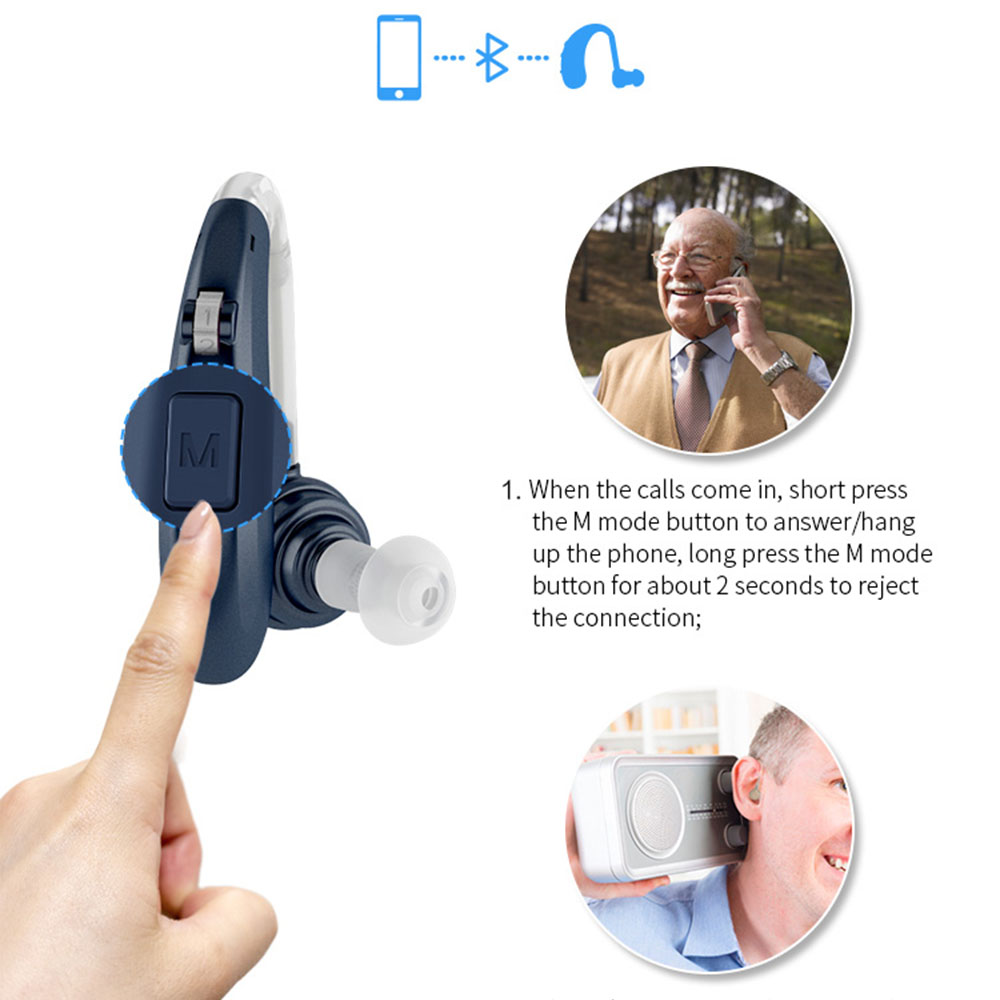
How to Connect Your Hearing Aid to Your Android Phone
It is easy! Just follow these steps:
- Check your phone:
Make sure it is Android 10 or higher. - Charge your hearing aids:
Full power is best. - Turn on Bluetooth:
Go to your phone’s settings. - Restart your hearing aids:
This puts them in pairing mode. - Find “Connected Devices” or “Hearing Aids” in settings:
Tap to pair. - Done!
Now you can stream calls, music, and more.
If your hearing aid is older, you may need a small device called a “streaming accessory.” It helps connect your hearing aid to your phone.
Make the Most of Your Android Hearing Aid
Here are some tips:
- Use the app:
Try custom programs. Adjust for noisy places. - Try Android Accessibility:
Use Live Transcribe. Use Sound Amplifier. - Save battery:
Turn off Bluetooth when not needed. - Update software:
Get the latest features. - Fix problems:
If sound drops, try pairing again.
Why Choose China Hearing Aid Factory?
Let me tell you about us.
We are China Hearing Aid Factory.
We have over 10 years’ experience.
We make digital hearing aids with the latest tech.
We use Bluetooth and DSP chips.
We are ISO-certified.
We make 3 million units every year.
We offer OEM/ODM services.
We help you get the best hearing aids for your needs.
Our hearing aids work with Android.
We have many types:
We make hearing easy.
We make hearing smart.
We make hearing for you.
Table: Key Data for Android Bluetooth Hearing Aids
| Feature | What You Get |
|---|---|
| Android Compatibility | Android 10, 11, 12, 13, 14 |
| Streaming | Calls, music, podcasts, alerts |
| Battery Life | Up to 24 hours with streaming |
| App Control | Volume, programs, sound profiles |
| Form Factors | BTE, RIC, ITE, Invisible |
| Brands Supported | Phonak, Oticon, ReSound, Starkey, Signia |
| Security & Privacy | Safe, private, easy to use |
| Warranty & Support | Yes, with professional fitting |
Questions You May Have
Can all Android phones connect to Bluetooth hearing aids?
Most new phones with Android 10 or higher can connect.
What is the difference between ASHA and MFi?
ASHA is for Android. MFi is for iPhone.
Do I need an accessory to stream audio?
Most new hearing aids do not need one. Some older ones do.
Will Bluetooth streaming drain my phone battery?
A little, but not much with ASHA.
How do I control my hearing aids with my phone?
Use the hearing aid app.
Can I stream phone calls and music directly?
Yes! Calls, music, podcasts, and more.
Why Buy from Us?
- Trusted by millions
- ISO-certified
- Latest Bluetooth tech
- Fast delivery
- Custom solutions
We help you hear better.
We help you live better.
Ready to Hear Better?
Don’t wait.
Try our Android Bluetooth hearing aids today.
Visit China Hearing Aids Factory to see all our products.
Want to see more types? Check out Hearing Aid By Types and Bluetooth Hearing Aids.
Looking for the latest? See our NEW hearing aids.
References
Hearing is life.
Let us help you hear every moment.